3-28
1 玩转TypeScript工具类型
extends
条件运算符
type Exclude<T, U> = T extends U ? never : T;
// 表示判断 T 中的每一项是否可以赋值给类型 U ,如果可以,就返回never,如果不可以,就返回当前这项。
[1] 玩转TypeScript工具类型(中).https://segmentfault.com/a/1190000040690347
2 Timeout的Ts类型
const timer: ReturnType<typeof setTimeout> = setTimeout(() => '', 1000);
3 推断函数参数类型和返回值
函数参数类型
type Param1 = Parameters<T extends (...args: any) => any ? T : () => void >
// 或者
type Param2 = T extends (...args: infer P) => any ? P : never
函数返回值
ReturnType<T>
4 配置v2rayU的pac模式
||githubusercontent.com
||discord.com
||github.com
注意:挂上代理后再进行保存操作,否则无法连接githubusercontent.com
[1] 2.1.0版本Pac自定义规则仍然无效.https://github.com/yanue/V2rayU/issues/465
5 把头部变得透明
.header{
display: -webkit-box;
display: -webkit-flex;
display: -ms-flexbox;
display: flex;
width: 100%;
-webkit-box-pack: justify;
-webkit-justify-content: space-between;
-ms-flex-pack: justify;
justify-content: space-between;
padding: 1rem;
box-sizing: border-box;
position: -webkit-sticky;
position: sticky;
top: 0;
-webkit-backdrop-filter: blur(20px);
backdrop-filter: blur(20px);
z-index: 999;
background-color: rgba(255,255,255,0.01);
border-bottom: 0.75px solid #13131320;
}
6 css背景固定
{
background-image: url(/static/media/global_bg.ba87a0eb.png);
background-size: cover;
background-repeat: no-repeat;
background-attachment: fixed; /* 设置为fixed */
min-height: 100vh;
}
7 css左列固定,右列滚动
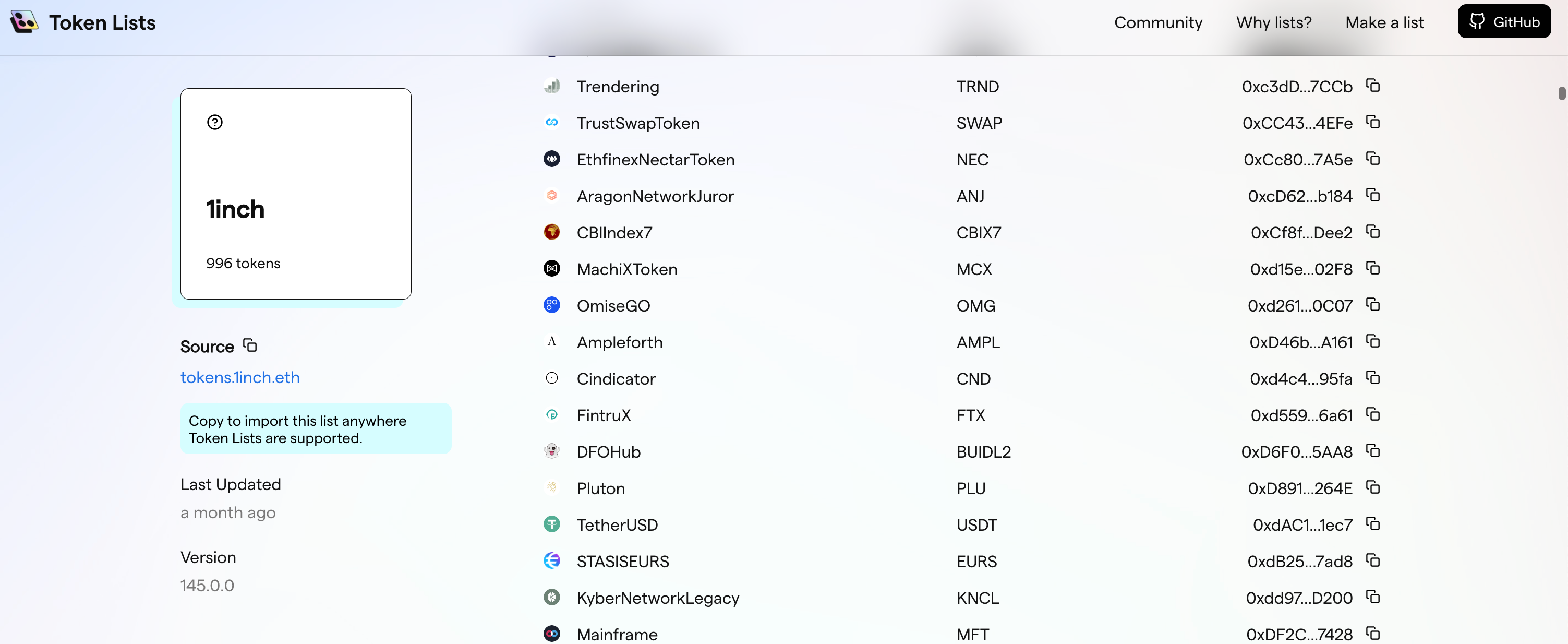
.father {
display: grid;
grid-template-columns: 300px 800px;
grid-gap: 48px;
position: relative;
box-sizing: border-box;
}
.left {
display: grid;
grid-template-rows: 1fr;
grid-gap: 2rem;
max-width: 960px;
box-sizing: border-box;
padding: 3rem 0;
min-height: 400px;
position: -webkit-sticky;
position: sticky;
top: 3rem; /* 当页面滚动到距离顶部3rem,则固定再那里 */
height: 400px; /* 高度只设置在400px */
}
.right {
/* 什么都不用动,只要列表够长 */
}
8 注意BN.js除法
整个bn无法为小数,即下面不成立:
new BN(1).div(2)
=> num.isZero is not a function at BN.divmod
解决方法
new BN(1).divn(2)
9 styled components macro not working
原因:
版本问题, Macro in styled does not work since version 5.2.2
解决方案:
方案一:降级
npm i styled-components@5.2.1
方案二:安装babel插件
yarn add -D babel-plugin-styled-components
[1] https://stackoverflow.com/questions/70189366/styled-components-macro-isnt-working-with-cra
10 styled-components切换主题建议参考pancake
https://github.com/pancakeswap/pancake-frontend
我抽离了一版:https://github.com/ginlink/theme_demo
11 前端交易相关图标基于recharts
recharts项目地址:https://github.com/recharts/recharts
recharts文档:https://recharts.org/en-US
使用产品:uniswap-info、pancake
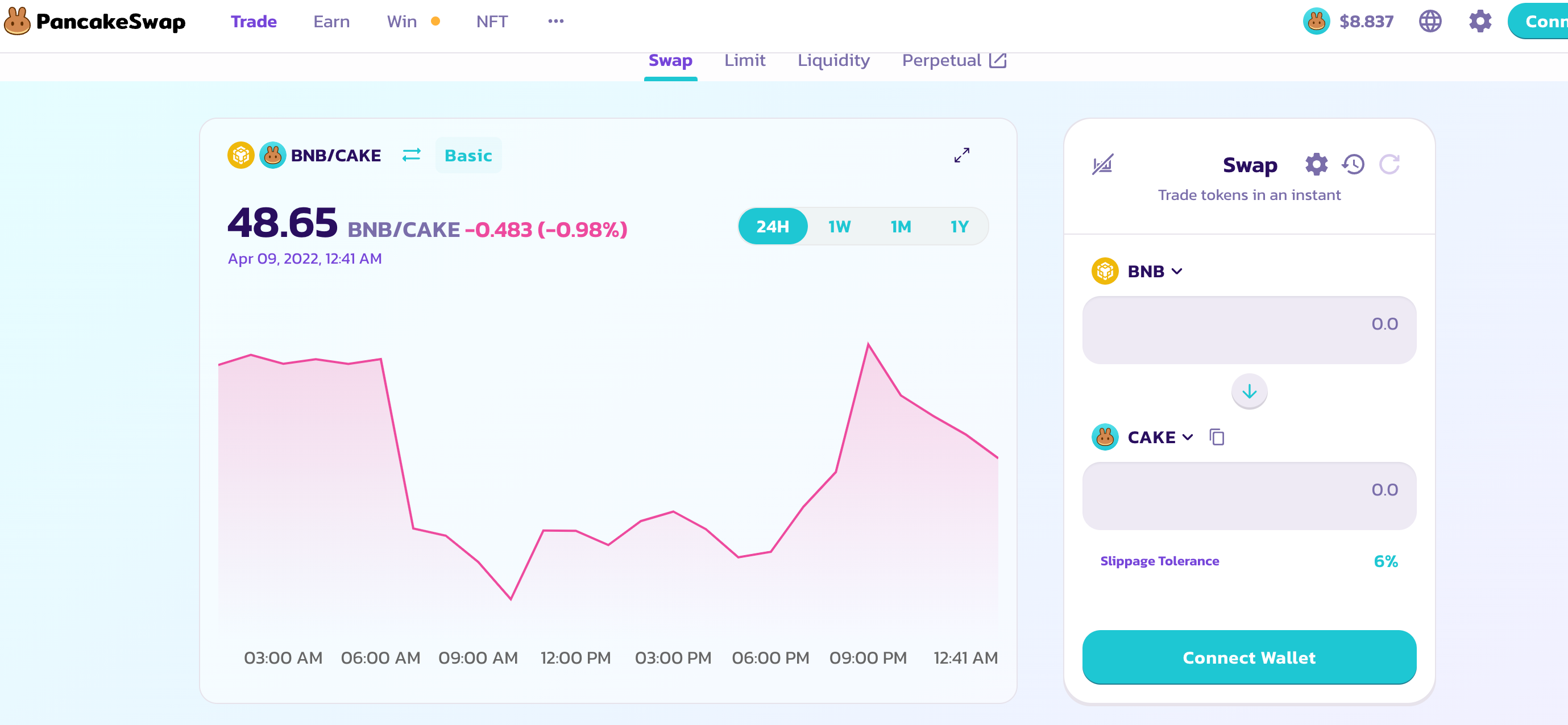
12 pancake的组件封装较好
特色:
styled-components主题
styled-system
精简了css属性,例如:m: { '16px'}
变体variants
13 媒体查询监听设备尺寸
原理:https://developer.mozilla.org/en-US/docs/Web/API/MediaQueryList
14 Commitlint
git commit规范化:https://github.com/conventional-changelog/commitlint
15 cra无法引入外部包的问题
有以下目录结构
[rootDir]
|
|- [packages]
| |-[uilib]
| |-[src]
| |- index.ts
|
|- [src]
| |-[pages]
| App.ts
|
|- tsconfig.json
|- webpack.config.js
目的:从App.tsx中引入package/uilib/src/index.ts
方法:有两种
第一种:给相对路径
// import light theme
import 'light' from '../../package/uilib/src/index.ts'第二种:设置别名
设置别名需要两步操作:1.让ts知道 2.让webpack知道
tsconfig.json(让ts知道)
{
"extends": "./paths.json"
}config-overrides.js(让webpack知道,由于用的cra,所以需要react-app-rewired覆盖一下)
总的来说,覆盖三部分配置,1.让cra能够导入src以外的文件 2.让ts能够处理src外的文件(cra默认只能处理src内文件) 3.设置别名
module.exports = override(
(config) => {
// Remove the ModuleScopePlugin which throws when we try to import something
// outside of src/.
config.resolve.plugins = config.resolve.plugins.filter(plugin => !(plugin instanceof ModuleScopePlugin));
// Let Babel compile outside of src/.
const tsRule = config.module.rules[1].oneOf[2];
tsRule.include = undefined;
tsRule.exclude = /node_modules/;
// set alias
config.resolve = {
...config.resolve,
alias: {
...config.resolve.alias,
'@': path.resolve(__dirname, 'src'),
'@ginlink/uilib': path.resolve(__dirname, 'packages/uilib/src/index.ts'),
},
extensions: ['.ts', '.tsx', '.js', '.jsx', '.json', '.d.ts']
};
return config
}
)
一些问题
Module parse failed: Unexpected token
原因:ts没有介入解析过程而导致报错,原因为cra默认的ts处理目录为src,所以需要扩大它的处理范围
解决:加入webpack配置
// Remove the ModuleScopePlugin which throws when we try to import something
// outside of src/.
config.resolve.plugins = config.resolve.plugins.filter(plugin => !(plugin instanceof ModuleScopePlugin));
// Let Babel compile outside of src/.
const tsRule = config.module.rules[1].oneOf[2];
tsRule.include = undefined;
tsRule.exclude = /node_modules/;vscode报无法找到
@ginlink/uilib原因:ts无法找到类型申明
解决:在tsconfig.json中设置paths
{
...
"extends": "./paths.json"
}paths.json
{
"compilerOptions": {
"baseUrl": ".",
"paths": {
"@/*": ["./src/*"],
"@ginlink/uilib": ["./packages/uilib/src/index.ts"]
}
}
}